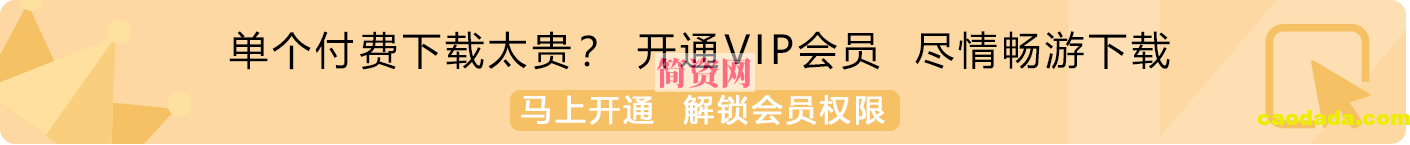在Java语言中有序列化和反序列化,那什么是序列化和反序列化?它们又是如何实现的呢?下面,根据这两个问题,文章给出了详细的介绍,并用实例案例为大家展示Java中的序列化和反序列化的具体使用。
一、前言
序列化:将对象转换为二进制序列在网络中传输或保存到磁盘
反序列化:从网络或磁盘中将二进制序列转换为对象
注意:
- 对象必须实现Serializable接口
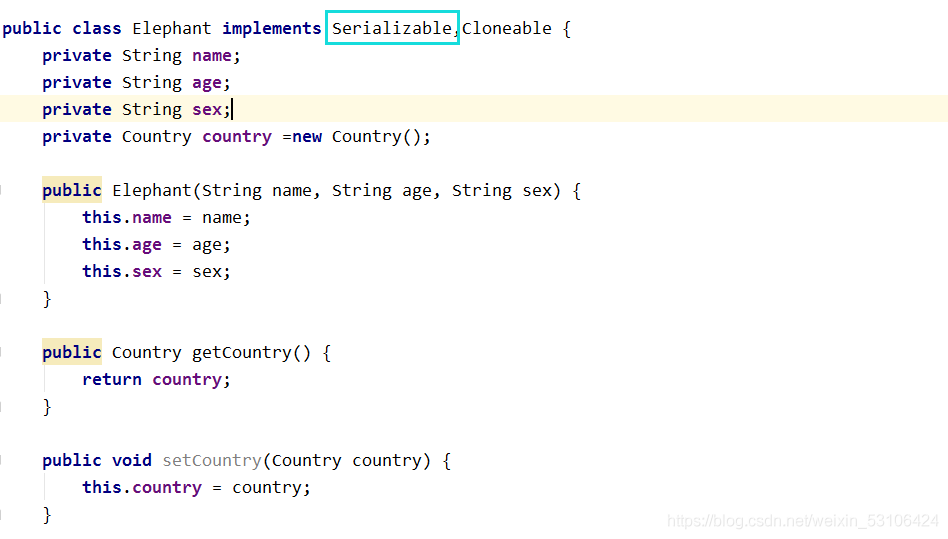
- 对象的所有属性都要能序列化(Integer,Byte等都进行了序列化)
1.1 String
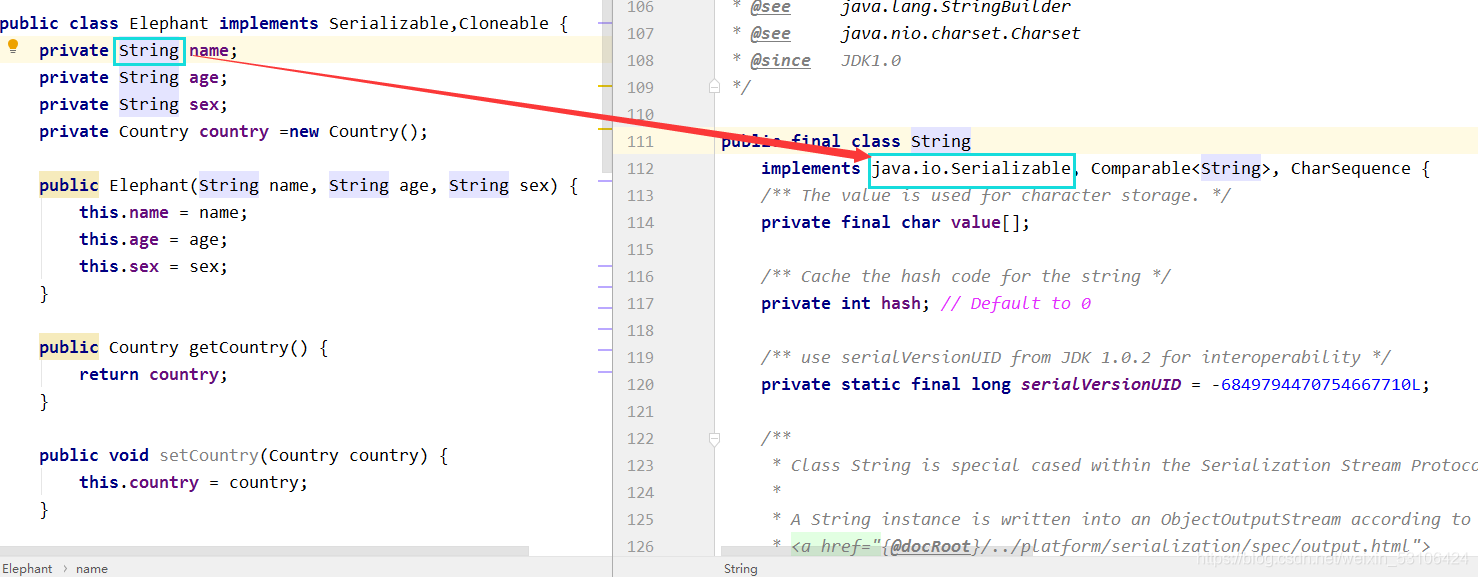
1.2 Integer
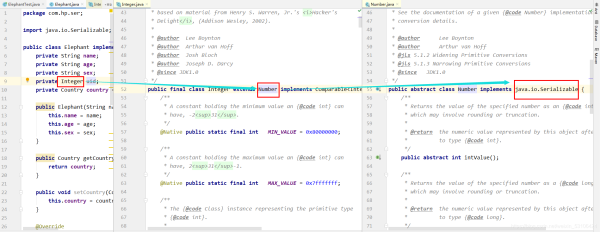
二、案例
2.1 编写大象类
public class Elephant implements Serializable {
private String name;
private String age;
private String sex;
public Elephant(String name, String age, String sex) {
this.name = name;
this.age = age;
this.sex = sex;
}
@Override
public String toString() {
return "Elephant{" +
"name='" + name + ''' +
", age='" + age + ''' +
", sex='" + sex + ''' +
'}';
}
public String getName() {
return name;
}
public void setName(String name) {
this.name = name;
}
public String getAge() {
return age;
}
public void setAge(String age) {
this.age = age;
}
public String getSex() {
return sex;
}
public void setSex(String sex) {
this.sex = sex;
}
}
2.2 大象测试类
public class ElephantTest {
public static final String PATH = "D:\elephant";
static void write(Elephant elephant){
//创建对象输出流
try( ObjectOutputStream out = new ObjectOutputStream(new FileOutputStream(PATH))) {
//写入对象
out.writeObject(elephant);
} catch (IOException e) {
e.printStackTrace();
}
}
static Object read(){
//创建对象输出流
try( ObjectInputStream in = new ObjectInputStream(new FileInputStream(PATH))) {
//写入对象
return in.readObject();
} catch (Exception e) {
e.printStackTrace();
}
return null;
}
public static void main(String[] args) {
Elephant elephant7 = new Elephant("小红象", "18", "男");
write(elephant7);
Elephant elephant1 = (Elephant) read();
System.out.println(elephant1);
System.out.println(elephant7);
System.out.println(elephant1==elephant7);
}
}
三、运行结果
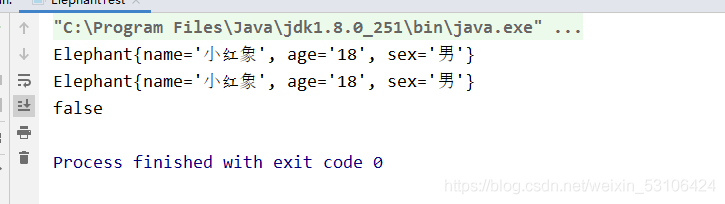
写入D盘的对象:
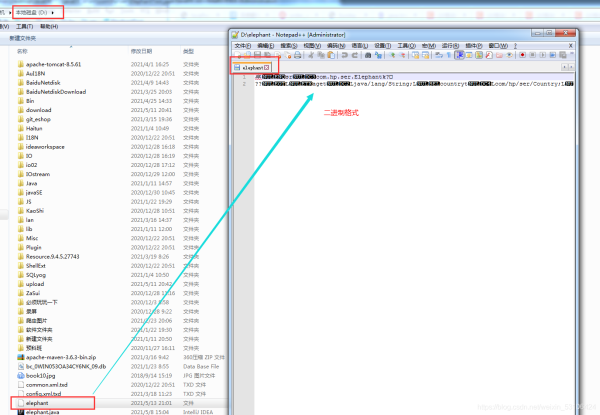
到此这篇关于Java序列化与反序列化的文章就介绍到这了,更多相关Java序列化与反序列化内容,请搜索W3Cschool以前的文章或继续浏览下面的相关文章,也希望大家以后多多支持我们!
声明:本站所有文章,如无特殊说明或标注,均为本站原创发布。任何个人或组织,在未征得本站同意时,禁止复制、盗用、采集、发布本站内容到任何网站、书籍等各类媒体平台。如若本站内容侵犯了原著者的合法权益,可联系我们进行处理。