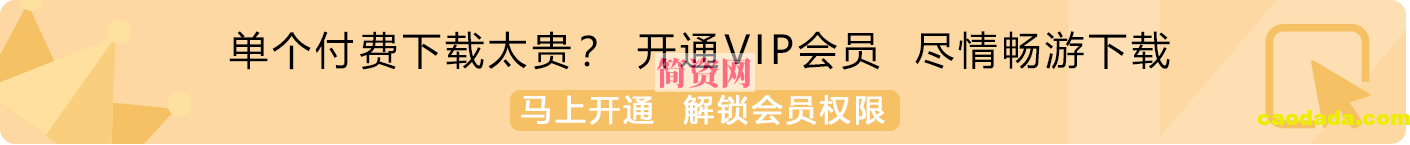1
<!–
ContentGrid is empty. Place new content here
–>
2
<
Grid
x:Name
=”ContentGrid”
Grid.Row
=”1″
>
3
<
browser:WebBrowser
HorizontalAlignment
=”Left”
Margin
=”6,84,0,0″
Name
=”webBrowser1″
VerticalAlignment
=”Top”
Height
=”568″
Width
=”468″
/>
4
<
Button
Content
=”Button”
Height
=”70″
HorizontalAlignment
=”Left”
Margin
=”314,3,0,0″
Name
=”button1″
VerticalAlignment
=”Top”
Width
=”160″
Click
=”button1_Click”
/>
5
<
TextBox
Height
=”32″
HorizontalAlignment
=”Left”
Margin
=”6,3,0,0″
Name
=”textBox1″
Text
=”TextBox”
VerticalAlignment
=”Top”
Width
=”317″
/>
6
</
Grid
>
声明:本站所有文章,如无特殊说明或标注,均为本站原创发布。任何个人或组织,在未征得本站同意时,禁止复制、盗用、采集、发布本站内容到任何网站、书籍等各类媒体平台。如若本站内容侵犯了原著者的合法权益,可联系我们进行处理。