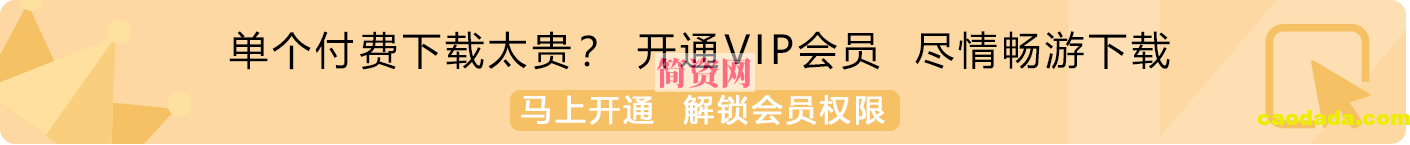Ubuntu常用软件
1. 搜狗拼音
$ sudo apt update
$ sudo apt install fcitx
$ sudo cp /usr/share/applications/fcitx.desktop /etc/xdg/autostart/
$ sudo apt purge ibus
$ sudo apt install libqt5qml5 libqt5quick5 libqt5quickwidgets5 qml-module-qtquick2
$ sudo apt install libgsettings-qt1
2. Terminator
终端分屏工具
$ sudo add-apt-repository ppa:gnome-terminator
$ sudo apt update
$ sudo apt install terminator
Terminator的设置
$ sudo gedit ~/.config/terminator/config
添加以下内容:
[global_config]
handle_size = -3
title_transmit_fg_color = "#000000"
title_transmit_bg_color = "#3e3838"
inactive_color_offset = 1.0
enabled_plugins = CustomCommandsMenu, LaunchpadCodeURLHandler, APTURLHandler, LaunchpadBugURLHandler
suppress_multiple_term_dialog = True
[keybindings]
[profiles]
[[default]]
background_color = "#373737" #背景颜色
background_darkness = 0.8
background_type = transparent
cursor_shape = ibeam
cursor_color = "#e8e8e8" # 光标颜色
font = Ubuntu Mono 14 # 字体设置,后面的数字表示字体大小
foreground_color = "#e8e8e8"
show_titlebar = False # 不显示标题栏,也就是 terminator 中那个默认的红色的标题栏
scroll_background = False
scrollback_lines = 3000
palette = "#292424:#5a8e1c:#00ff00:#cdcd00:#1e90ff:#cd00cd:#00cdcd:#d6d9d4:#4c4c4c:#868e09:#00ff00:#ffff00:#4682b4:#ff00ff:#00ffff:#ffffff"
use_system_font = False #是否启用系统字体
[layouts]
[[default]]
[[[child1]]]
parent = window0
profile = default
type = Terminal
[[[window0]]]
parent = ""
size = 925, 570
type = Window
[plugins]
3. Vim
终端编辑工具
$ sudo apt install vim
4. VSCode
5. google chrome
6. 制图、录屏工具
-
flameshot
截图 -
Kazam
录屏
$ sudo apt-get install kazam
- Peek
gif截图
$ sudo add-apt-repository ppa:peek-developers/stable
$ sudo apt-get update
$ sudo apt-get install peek
7. 办公工具
-
WPS
-
有道云笔记
-
腾讯会议
-
MindMaster
思维导图 -
Typora
Markdown编辑器
声明:本站所有文章,如无特殊说明或标注,均为本站原创发布。任何个人或组织,在未征得本站同意时,禁止复制、盗用、采集、发布本站内容到任何网站、书籍等各类媒体平台。如若本站内容侵犯了原著者的合法权益,可联系我们进行处理。