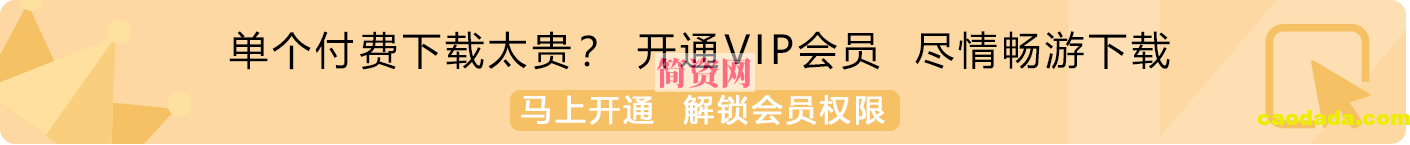参考文档:https://help.aliyun.com/zh/dashscope/developer-reference/quick-start
一、创建API-KEY
控制台地址:https://dashscope.console.aliyun.com/apiKey

二、使用java SDK接入
全量输出:根据用户的prompt,一次性将结果输出给用户
增量输出:根据用户的prompt,一个字一个字的输出给用户,类似打字机的效果
由于全量输出比较简单,这里只介绍增量输出,此时会用到SSE的技术,不懂的可以百度,这里不做详细介绍。
2.1、引入依赖
新建一个spring-boot项目引入大模型的sdk
<dependency>
<groupId>com.alibaba</groupId>
<artifactId>dashscope-sdk-java</artifactId>
<version>2.9.0</version>
</dependency>
增量输出使用到的SseEmitter 在spring-webmvc包中已存在,不需要额外添加。
2.2、后端实现
2.2.1、SseController
package com.example.tyqw;
import com.alibaba.cola.dto.SingleResponse;
import com.google.common.base.Throwables;
import lombok.extern.slf4j.Slf4j;
import org.springframework.web.bind.annotation.*;
import org.springframework.web.servlet.mvc.method.annotation.SseEmitter;
import javax.annotation.Resource;
import java.util.concurrent.CompletableFuture;
@Slf4j
@RestController
@RequestMapping("sse")
public class SseController {
@Resource
private SseService sseService;
@GetMapping(value = "connect/{clientId}")
public SseEmitter connect(@PathVariable("clientId") String clientId) {
final SseEmitter emitter = sseService.getConn(clientId);
return emitter;
}
@GetMapping(value = "send/{clientId}")
public SingleResponse send(@PathVariable("clientId") String clientId, @RequestParam String message) {
CompletableFuture.runAsync(() -> {
try {
sseService.send(clientId, message);
} catch (Exception e) {
log.error("推送数据异常-{}", Throwables.getStackTraceAsString(e));
}
});
return SingleResponse.buildSuccess();
}
@GetMapping("close/{clientId}")
public SingleResponse close(@PathVariable("clientId") String clientId) {
sseService.closeConn(clientId);
log.info("===clientId-{}-连接已关闭",clientId);
return SingleResponse.of("连接已关闭");
}
@GetMapping("img")
public String img(@RequestParam String message) {
log.info("====>生成图片-prompt-处理中-{}",message);
return sseService.img(message);
}
}
2.2.2、SseService以及实现类
package com.example.tyqw;
import org.springframework.web.servlet.mvc.method.annotation.SseEmitter;
public interface SseService {
SseEmitter getConn(String clientId);
void send(String clientId, String message);
void closeConn(String clientId);
String img(String message);
}
package com.example.tyqw;
import lombok.extern.slf4j.Slf4j;
import org.springframework.stereotype.Service;
import org.springframework.web.servlet.mvc.method.annotation.SseEmitter;
import java.util.Map;
import java.util.Objects;
import java.util.concurrent.ConcurrentHashMap;
@Slf4j
@Service
public class SseServiceImpl implements SseService {
private static final Map<String, SseEmitter> SSE_CACHE = new ConcurrentHashMap<>();
@Override
public SseEmitter getConn(String clientId) {
final SseEmitter sseEmitter = SSE_CACHE.get(clientId);
if (sseEmitter != null) {
return sseEmitter;
} else {
// 设置连接超时时间,需要配合配置项 spring.mvc.async.request-timeout: 600000 一起使用
final SseEmitter emitter = new SseEmitter(3600*1000L);
// 注册超时回调,超时后触发
emitter.onTimeout(() -> {
log.info("连接已超时,正准备关闭,clientId = "+clientId);
SSE_CACHE.remove(clientId);
});
//处理完回调,调用 emitter.complete() 触发
emitter.onCompletion(() -> {
log.info("处理已完成,clientId = "+clientId);
});
// 注册异常回调,调用 emitter.completeWithError() 触发
emitter.onError(throwable -> {
log.info("连接已异常,正准备关闭,clientId = "+ clientId+"==>"+ throwable);
SSE_CACHE.remove(clientId);
});
SSE_CACHE.put(clientId, emitter);
return emitter;
}
}
/**
* 模拟类似于 chatGPT 的流式推送回答
* @param clientId 客户端 id
*/
@Override
public void send(String clientId, String message) {
final SseEmitter emitter = SSE_CACHE.get(clientId);
if (Objects.nonNull(emitter)) {
QianWenUtil.getFlowAnswer(emitter,message);
}
else{
log.error("请刷新页面后重试");
}
}
@Override
public void closeConn(String clientId) {
final SseEmitter sseEmitter = SSE_CACHE.get(clientId);
if (sseEmitter != null) {
sseEmitter.complete();
}
}
@Override
public String img(String message) {
return QianWenUtil.getImageBase64(message);
}
}
2.2.3、QianWenUtil
package com.example.tyqw;
import cn.hutool.core.io.IoUtil;
import com.alibaba.dashscope.aigc.conversation.Conversation;
import com.alibaba.dashscope.aigc.conversation.ConversationParam;
import com.alibaba.dashscope.aigc.conversation.ConversationResult;
import com.alibaba.dashscope.aigc.imagesynthesis.ImageSynthesis;
import com.alibaba.dashscope.aigc.imagesynthesis.ImageSynthesisParam;
import com.alibaba.dashscope.aigc.imagesynthesis.ImageSynthesisResult;
import com.alibaba.dashscope.exception.ApiException;
import com.alibaba.dashscope.exception.InputRequiredException;
import com.alibaba.dashscope.exception.NoApiKeyException;
import com.google.common.base.Throwables;
import io.reactivex.Flowable;
import lombok.extern.slf4j.Slf4j;
import org.springframework.web.servlet.mvc.method.annotation.SseEmitter;
import java.io.IOException;
import java.net.URL;
import java.util.Base64;
import static com.example.tyqw.QwConstants.API_KEY;
/**
* @author DUCHONG
* @date 2023-09-14 17:29
**/
@Slf4j
public class QianWenUtil {
/**
* 全量输出
* @param prompt
* @return
*/
public static String getAnswer(String prompt){
try {
Conversation conversation = new Conversation();
ConversationParam param = ConversationParam
.builder()
.model(Conversation.Models.QWEN_TURBO)
.apiKey(API_KEY)
.prompt(prompt)
.build();
ConversationResult result = conversation.call(param);
return result.getOutput().getText();
} catch (ApiException | NoApiKeyException | InputRequiredException e) {
System.out.println(e.getMessage());
}
return null;
}
/**
* 增量输出-打字机效果
* @param sseEmitter
* @param prompt
*/
public static void getFlowAnswer(SseEmitter sseEmitter,String prompt){
try {
Conversation conversation = new Conversation();
ConversationParam param = ConversationParam
.builder()
.model(Conversation.Models.QWEN_MAX)
.apiKey(API_KEY)
.prompt(prompt)
.incrementalOutput(Boolean.TRUE)
.build();
Flowable<ConversationResult> result = conversation.streamCall(param);
result.blockingForEach(message -> {
//log.info("message====>{}", JSON.toJSONString(message));
String outPut = message.getOutput().getText();
if (("stop").equals(message.getOutput().getFinishReason())) {
sseEmitter.send("DONE");
}
else {
outPut = outPut.replaceAll("\\n", "</br>");
sseEmitter.send(outPut);
}
});
} catch (ApiException | NoApiKeyException | InputRequiredException e) {
log.error("===>发送流式结果ERROR-{}", Throwables.getStackTraceAsString(e));
}
finally {
//结束推流
//sseEmitter.complete();
}
}
/**
* 生成图片的base64编码
* @param prompt
* @return
*/
public static String getImageBase64(String prompt){
try {
ImageSynthesis is = new ImageSynthesis();
ImageSynthesisParam param =
ImageSynthesisParam.builder()
.model(ImageSynthesis.Models.WANX_V1)
.n(1)
.size("1024*1024")
.apiKey(API_KEY)
.prompt(prompt)
.build();
ImageSynthesisResult result = is.call(param);
String url = result.getOutput().getResults().get(0).get("url");
byte[] urlByteArray = IoUtil.readBytes(new URL(url).openStream());
String base64Encoded = Base64.getEncoder().encodeToString(urlByteArray);
log.info("===>生成图片完成-RUL-{}",url);
return base64Encoded;
} catch (NoApiKeyException | IOException e) {
log.error("===>生成图片失败-ERROR-{}", Throwables.getStackTraceAsString(e));
}
return null;
}
}
2.3、前段页面
2.3.1、chat.html
<!DOCTYPE html>
<header>
<meta charset="UTF-8">
<title>通义千问</title>
</header>
<body>
<h3>请输入问题:</h3>
<textarea id="prompt">
</textarea>
<button onclick="prompt()">发送</button>
<h3><pre id="message"></pre></h3>
</body>
<script>
var source = null;
// 用时间戳模拟登录用户
const userId = new Date().getTime();
function prompt() {
const message = document.getElementById('prompt').value
const httpRequest = new XMLHttpRequest();
httpRequest.open('GET', 'http://localhost:8080/sse/send/' + userId +"?message=" + message, true);
httpRequest.send();
}
if (!!window.EventSource) {
// 建立连接
source = new EventSource('http://localhost:8080/sse/connect/' + userId);
/**
* 连接一旦建立,就会触发open事件
* 另一种写法:source.onopen = function (event) {}
*/
source.addEventListener('open', function (e) {
console.log("连接SSE成功");
}, false);
/**
* 客户端收到服务器发来的数据
* 另一种写法:source.onmessage = function (event) {}
*/
source.addEventListener('message', function (e) {
setMessageInnerHTML(e.data);
});
/**
* 如果发生通信错误(比如连接中断),就会触发error事件
* 或者:
* 另一种写法:source.onerror = function (event) {}
*/
source.addEventListener('error', function (e) {
if (e.readyState === EventSource.CLOSED) {
console.log("连接关闭");
} else {
console.log(e);
}
}, false);
} else {
setMessageInnerHTML("你的浏览器不支持SSE");
}
// 监听窗口关闭事件,主动去关闭sse连接,如果服务端设置永不过期,浏览器关闭后手动清理服务端数据
window.onbeforeunload = function () {
closeSse();
};
// 关闭Sse连接
function closeSse() {
source.close();
const httpRequest = new XMLHttpRequest();
httpRequest.open('GET', 'http://localhost:8080/sse/close/' + userId, true);
httpRequest.send();
console.log("close");
}
// 将消息显示在网页上
function setMessageInnerHTML(innerHTML) {
document.getElementById('message').innerHTML += innerHTML;
}
</script>
</html>
2.4、结果演示

声明:本站所有文章,如无特殊说明或标注,均为本站原创发布。任何个人或组织,在未征得本站同意时,禁止复制、盗用、采集、发布本站内容到任何网站、书籍等各类媒体平台。如若本站内容侵犯了原著者的合法权益,可联系我们进行处理。