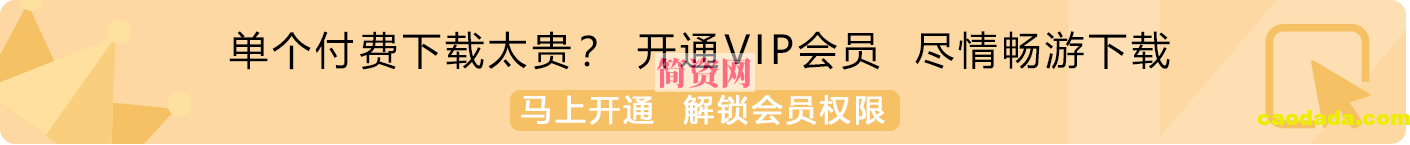借助官方离线文档中的samples来理解VideoWriter
文档位置:samples/cpp/tutorial_code/videoio/video-write/video-write.cpp
注:需要提前下载 openh264-1.8.0-win64.dll,然后放在Release文件夹下 ,否则无法正确对输出文件进行编码从而运行失败
1 #include <iostream> 2 #include <string> 3 4 #include <opencv2/core.hpp> 5 #include <opencv2/videoio.hpp> 6 7 using namespace std; 8 using namespace cv; 9 10 void help() { 11 cout 12 << "------------------------------------------------------------------------------" << endl 13 << "This program shows how to write video files." << endl 14 << "You can extract the R or G or B color channel of the input video." << endl 15 << "Usage:" << endl 16 << "./video-write <input_video_name> [ R | G | B] [Y | N]" << endl 17 << "------------------------------------------------------------------------------" << endl 18 << endl; 19 } 20 21 int main(int argc, char* argv[]) { 22 help(); 23 24 // 如果命令行接收的参数长度不等于4则异常退出。 25 if (argc != 4) { 26 cout << "Not enough parameters" << endl; 27 return -1; 28 } 29 30 // 输入的视频文件,如:CV.exe AVI.avi R G , source = "AVI.avi" 31 const string source = argv[1]; 32 // 判断用户是否询问输出类型,如果是N,将使用输入视频的编码器类型 33 const bool askOutputType = argv[3][0] == 'Y'; 34 35 VideoCapture inputVideo(source); 36 if (!inputVideo.isOpened()) { 37 cout << "Could not open the input video: " << source << endl; 38 return -1; 39 } 40 41 // 查找最后一个扩展点,返回下标索引位置,如:CV.exe AVI.avi R G ,pAt = 3 42 string::size_type pAt = source.find_last_of('.'); 43 44 // 定义输出文件名,NAME = "AVIR.avi" 45 const string NAME = source.substr(0, pAt) + argv[2][0] + ".avi"; 46 47 // 获取视频流中的第一帧的编码类型,并转换为int类型(视频流中,每一帧的编码格式可能都不一样) 48 // 例: 49 // 转换前 -- 8.75967e+08 50 // 转换后 -- 875967080 51 unsigned int ex = static_cast<int>(inputVideo.get(CAP_PROP_FOURCC)); 52 53 // 通过按位运算符从int转换为char 54 // 转换前 -- 875967080 对应的二进制:00110100 00110110 00110010 01101000 55 // 转换后 -- h264 56 char EXT[] = { 57 (char)(ex & 0XFF), 58 (char)((ex & 0XFF00) >> 8), 59 (char)((ex & 0XFF0000) >> 16), 60 (char)((ex & 0XFF000000) >> 24), 61 0 62 }; 63 64 // 获取输入视频的尺寸 65 Size S( 66 (int)inputVideo.get(CAP_PROP_FRAME_WIDTH), 67 (int)inputVideo.get(CAP_PROP_FRAME_HEIGHT) 68 ); 69 70 // 创建一个写入对象,并指定相关参数(输出视频文件名、编码格式、输入视频帧率、输出视频尺寸、是否为彩色或者灰色) 71 VideoWriter outputVideo; 72 if (askOutputType) 73 outputVideo.open(NAME, ex = -1, inputVideo.get(CAP_PROP_FPS), S, true); // 由CV自动选择帧的编码格式 74 else 75 outputVideo.open(NAME, ex, inputVideo.get(CAP_PROP_FPS), S, true); // 和输入视频中的每一帧编码格式保持一致 76 77 // 如果打开失败则输出错误并异常退出 78 if (!outputVideo.isOpened()) { 79 cout << "Could not open the output video for write: " << source << endl; 80 return -1; 81 } 82 83 // 输出视频尺寸、总帧数和输入视频的编码格式 84 cout << "Input frame resolution: Width = " << S.width << " Height = " << S.height 85 << "of nr#: " << inputVideo.get(CAP_PROP_FRAME_COUNT) << endl; 86 cout << "Input codec type: " << EXT << endl; 87 88 // 选择颜色通道 89 int channel = 2; 90 switch (argv[2][0]) { 91 case 'R':channel = 2; break; 92 case 'G':channel = 1; break; 93 case 'B':channel = 0; break; 94 } 95 96 Mat src, res; 97 vector<Mat> spl; 98 99 // 循环写入视频 100 for (;;) { 101 inputVideo >> src; 102 if (src.empty()) break; 103 104 // 分离通道 105 split(src, spl); 106 107 // 将不符合选择的颜色通道都置零处理 108 for (int i = 0; i < 3; ++i) 109 if (i != channel) 110 spl[i] = Mat::zeros(S, spl[0].type()); 111 112 // 合并通道 113 merge(spl, res); 114 115 outputVideo << res; 116 } 117 118 cout << "Finished writing" << endl; 119 return 0; 120 }
运行【CV.exe Video.avi R N】结果:

运行【CV.exe Video.avi R Y】结果:对于给出的报错说文件名有误实在没有头绪,就懒得继续深究了。

上述的注释基本解释了每行代码的作用,现在总结下运行逻辑:
上述代码功能——通过选择不同的颜色通道,将输入视频另存为选择好的单一颜色通道的视频文件。
1、判断命令行启动参数个数是否正确;
2、获取输入视频文件的首帧编码格式、视频文件尺寸;
3、通过输入参数中的【R | G | B】的选择定义输出视频文件名;
4、创建输出类对象,并通过输入参数中的最后一个来确定编码类型;
5、将输入文件根据选择好的颜色通道进行分离置零再合并,然后循环写入输出文件;
注:split对帧进行分离后,得到的三通道顺序是BGR,这就是为什么 ‘R’ 对应的是 channel[2]。
声明:本站所有文章,如无特殊说明或标注,均为本站原创发布。任何个人或组织,在未征得本站同意时,禁止复制、盗用、采集、发布本站内容到任何网站、书籍等各类媒体平台。如若本站内容侵犯了原著者的合法权益,可联系我们进行处理。